As consumers continue to live their lives online, they become increasingly aware and worried about the use of their data online. According to research by CPA Canada, 76 per cent of Canadians fear Canadian businesses are vulnerable to cyber attacks regarding their personal data. With the increasing amount of data breaches happening every day, customer data across all industries are in danger of being exposed. Just recently, LifeLabs fell victim to a cyber attack that might have compromised the data of 15 million Canadians. Hackers are getting more sophisticated and regulations like PIPEDA make it imperative for organizations to start taking customer data protection seriously. With this in mind, here are 5 things organizations can do to protect customer data.

Source: CPA Canada
1. Secure your endpoints
Endpoint protection is vital for protection against malicious threats. One compromised endpoint can lead a hacker right into your network, putting data at risk. Protecting endpoints with a solution like Secure IT – Endpoint provides layers of security that goes beyond just an anti-virus. Endpoint protection can prevent data leaks and provide device encryption to protect data. Centralized management of all endpoints make it easier for organizations to keep track of their endpoints and configure security.
2. Be aware of your customer data
The more customer data organizations collect, the more time and resources they need to dedicate to storing and protecting the data. Organizations need to understand the data they’re collecting and ensure that they’re not collecting more than what is needed for business purposes. Organizations also need to limit employee access to customer data. Stories of employees accessing customer information for malicious purposes make customers wary of giving up information and can make them hesitant to do business with your company. Organizations must pay attention to data collection regulations like PIPEDA that govern how organizations store and collect personal information to ensure they are being compliant with the law. If organizations operate globally, they also need to be aware of how international regulations like GDPR and the new California Consumer Privacy Act affect the data they collect.
3. Securely backup your data
Critical to data protection is backing data up in a secure data centre. Backing up data ensures it is protected in the event of a disaster or a ransomware attack and is a vital part of an organization’s disaster recovery plan. Automated scheduling of data backup makes it easier for organizations to ensure that the latest information is backed up. Backing up data locally also ensures that the data is protected by regional privacy laws. Encrypting data while it’s in transit and at rest is vital to prevent hackers from accessing the data. For more information on Jolera’s backup solutions, visit our Store IT product page.
4. Update your infrastructure
Ensure that the devices in your IT infrastructure are running the latest software and hardware updates. Failing to patch your applications and software or continuing to use legacy systems puts your systems at risk to being exploited by hackers. Threat actors can easily scan your systems for unpatched vulnerabilities, which they can exploit to gain access to your network. It’s important to ensure that your systems are always updated to protect against the latest vulnerabilities. Similarly, using a legacy system like the recently unsupported Windows 7 operating system puts customer data at unnecessary risk. These unsupported systems mean that manufacturers will no longer provide security updates. This makes it easier for threat actors to exploit vulnerabilities because they know that manufacturers won’t be issuing patches or updates to prevent them from being exploited.
5. Monitor with SIEM
When it comes to data protection, monitoring your systems is essential. SIEM systems aggregate log data from the devices across your network, prevent data exfiltration by using behavioural analysis to detect suspicious activity. SIEM can detect large amounts of data being transferred across your system or through the use of external web applications. Intelligent analysis can also correlate seemingly unrelated activities such as a user plugging in a USB and accessing data they don’t normally use. When SIEM detects unusual behaviour, it generates a security alert that is then investigated by a security expert who takes action to remediate the alert. SIEM is an invaluable tool that provides an automated layer of detection to determine actions indicative of threats. For more information on Jolera’s Secure IT – SIEM solution or how Jolera can help you secure customer data, contact us today.