Protecting your data is vital to your business, which is why it’s important to back your data up. There are several risks to your data, such as accidental deletion, physical disasters or ransomware. According to Verizon’s 2019 Data Breach Investigations Report, ransomware is the second biggest malware threat and accounted for 24% of malware-related breaches. By not backing up your data, you risk losing it forever. Backing up your data ensures that you have a copy of your important files so that they can be accessed in case of emergency. It’s important to backup your data regularly to ensure you have the latest files saved.

Source: Clutch
The best way to backup your data will depend on the size of your business and your needs. When considering your backup plan, it’s important to think about the types of backup that will work for your business and where you want to store the backed up data.
Types of Backup
Choosing the right type of backup is vital for your business backup strategy. There are three common types of backup.
Full backup
Full backup is considered to be the basic type of backup for businesses. As the name implies, it is a full copy of all the files and folders chosen to be backed up. Due to the large amounts of data full backup involves, it takes longer to create and takes up more space.
Incremental Backup
Incremental backup refers to backing up the files that have changed since the most recent backup. An incremental backup will make sure that only the newest files or latest version of files are backed up. This requires less storage than a full backup since it is only backing up data in increments.
Differential Backup
Differential backup is similar to incremental backup in that it also backups copies of new or updated files. However, this backup model will also copy the files created since the original backup.
Ways to Backup Data
Once you decide what type of backup strategy is necessary for your business, you need to choose where to store your backups. Here are three ways you can backup your data.
Cloud Storage
Cloud storage solutions like Store IT – Cloud Backup store data on virtual machines that reside in the cloud. Data is easily accessible via internet and allows data to be saved offsite. This eliminates the need for a physical onsite appliance and enables access from anywhere. The biggest advantage to cloud storage is the ability to scale up and down depending on business needs. Since the cloud relies on the internet, it’s important that all data in the cloud is encrypted and secured from hackers.
On Premises
On-premises storage refers to local storage within an organization’s site. Data is usually stored on a physical device in house. Organizations may prefer to use on-premises storage because it allows for immediate access of data. However, in the event of a disaster (such as a flood or fire), the onsite storage system can be destroyed. It can also be more costly due to having to manage the onsite appliance as well as having to upgrade if more storage space is needed.
Hybrid
Hybrid cloud storage is an approach that combines local and offsite storage. Hybrid storage uses a combination of public clouds (like AWS or Azure), on premises computing and private clouds. This option offers flexibility by allowing workloads to shift between the options as demands and needs change. Our Store IT – Hybrid Backup combines a purpose-built onsite backup appliance and secure replication to the cloud.
To find out more about what backup option is best for your business, contact us for more information.